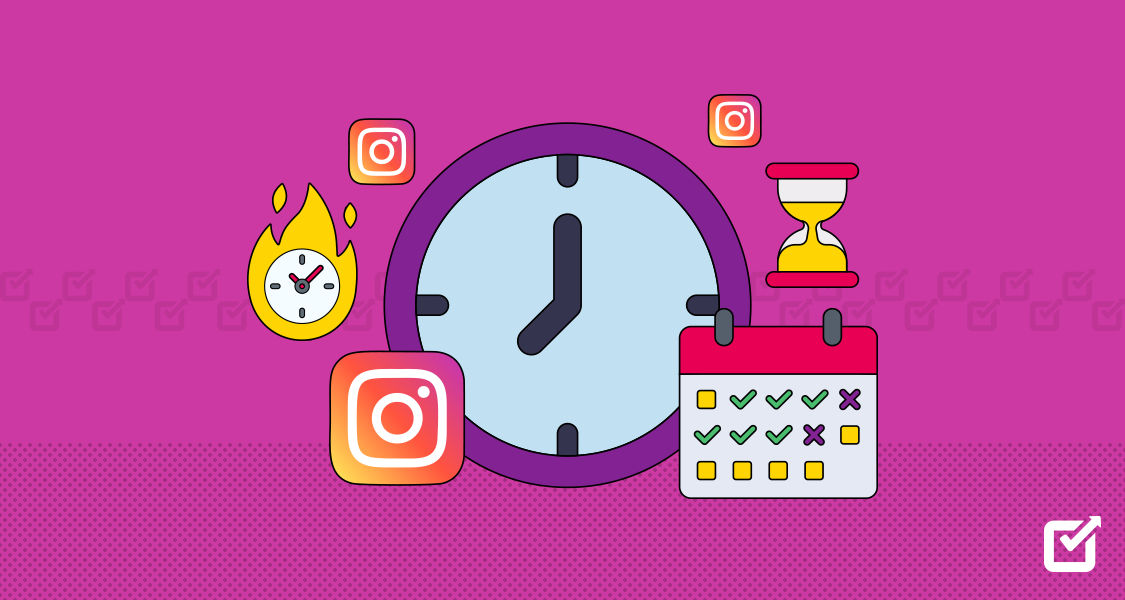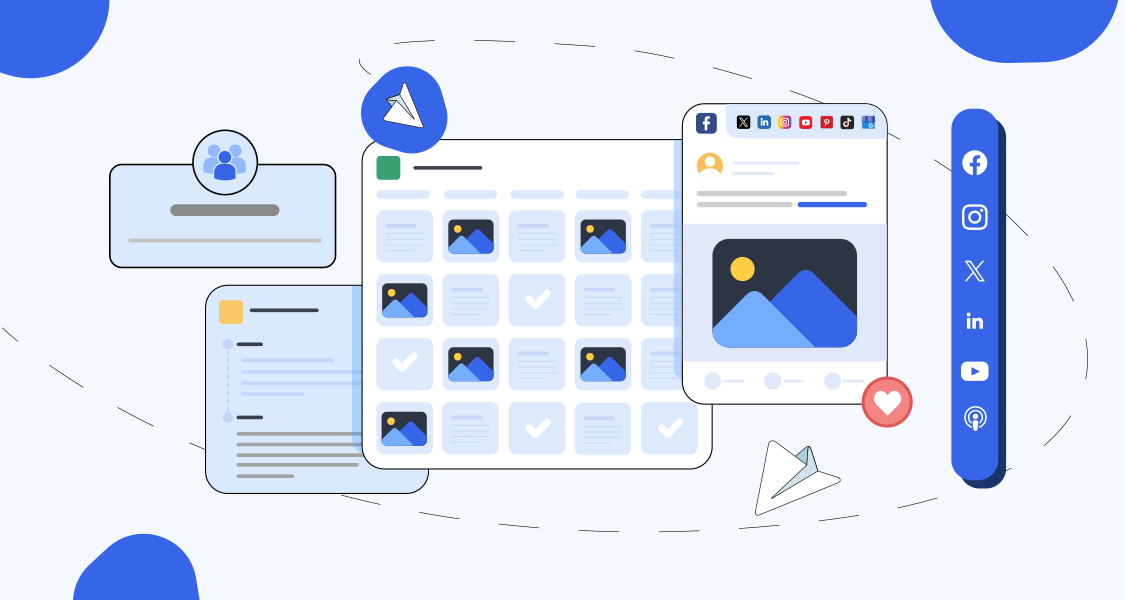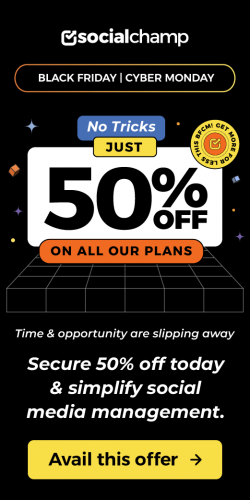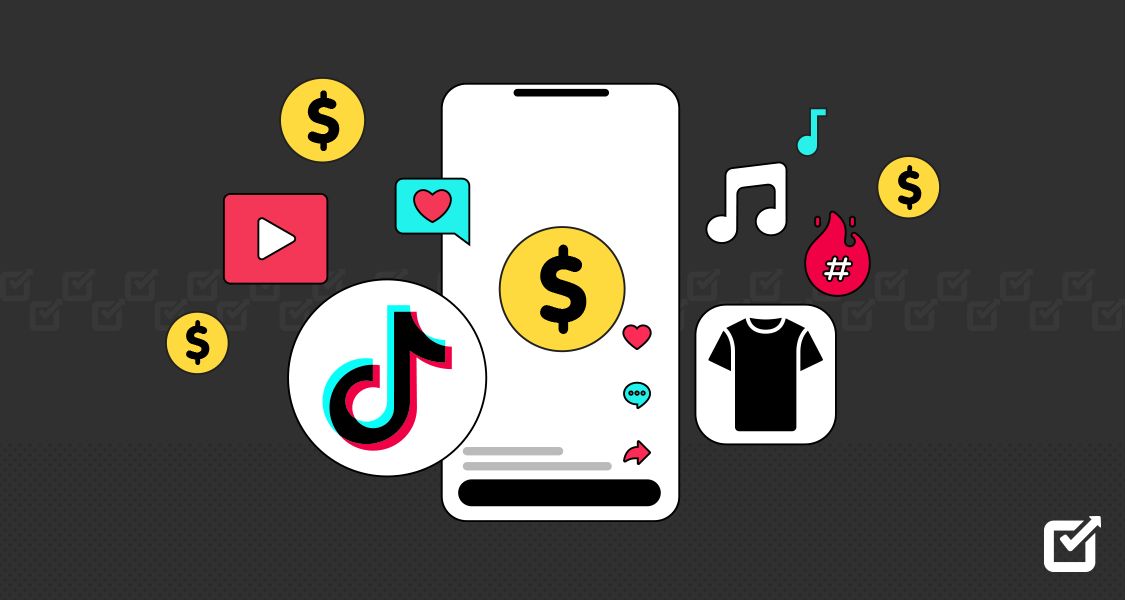Did you know that Instagram posts published at the right time can boost engagement drastically?
It’s true—no matter how amazing your content is, if your followers aren’t online when you post, they might never see it.
With over 1 billion monthly active users on Instagram in 2025, knowing when to post is just as important as what you post.
But here’s the challenge: people scroll from different time zones, on different devices, and at different times of the day.
To help you cut through the noise, we dug deep into the latest engagement data, platform trends, and user behavior to find the best times to post on Instagram in 2025.
Whether you’re a brand, influencer, or marketer, these data-backed insights, combined with the power of an Instagram scheduler, can help you reach your audience exactly when they’re most active.
Ready to post smarter, not harder?
Let’s dive in!

Want to Post at the Perfect Time-Every Time?
Schedule your Instagram posts with Social Champ’s Smart Scheduling and never miss peak engagement hours.
Short Summary
- Posting during mid-morning to early evening on weekdays generally yields the best engagement.
- Global benchmarks indicate the best times to post are typically on weekdays, especially Mondays and mid-mornings to early afternoons.
- Different industries, such as fashion, fitness, and food, have unique optimal posting times.
- Use Instagram Insights to analyze when your followers are most active and adjust your posting schedule accordingly.
- Consider time zones when scheduling posts, especially for global audiences.
- Different types of content, like Reels, Stories, and Carousels, perform best at varying times.
- Social Champ’s Best Time to Post feature and analytics help automate and optimize your posting strategy.
- Experiment with Trial Reels to gather feedback and refine your content before sharing it with your full audience.
Why Timing Matters: How Instagram’s Algorithm Rewards Strategic Posting
Instagram’s algorithm is built to show users the most relevant and engaging content first, and one of the key signals it uses to determine what’s “relevant” is timely engagement.
This means that the sooner your post starts getting likes, comments, shares, and saves after it’s published, the more likely it is to be pushed higher in your followers’ feeds.
Here’s why finding the best time to post on Instagram is important.
-
Early Engagement Means Higher Visibility
Instagram’s algorithm closely monitors the first few minutes to hours after a post goes live.
If your audience starts interacting with your content right away, that signals to the algorithm that your post is interesting and worth showing to more people.
-
Recency Matters
Instagram still values recency, especially in the Home Feed.
Posts that are newer are more likely to appear at the top of someone’s feed thanks to the timestamp feature.
If you post when your followers are active, your content lands right at the top of their feed when they log in.
-
Maximizing Reach
When you post during your audience’s peak hours, you’re not just boosting early engagement, you’re also improving your chances of landing on the Explore page or Reels tab, where fresh, trending content dominates.
These extra placements can significantly amplify your reach beyond just your followers.
-
Better Engagement Rates
Posting when your followers are online means you’re more likely to receive genuine interaction, not just passive scrolling.
Higher engagement rates can further fuel the algorithm to push your content even more widely.
To work with Instagram’s algorithm, post when your audience is most active.
Timely engagement tells the platform your content is valuable, which helps increase visibility, reach, and overall performance.

Posting at Random? There’s a Better Way!
Social Champ allows you to schedule and post at the best times.
Why not give it a try?
The Best Time to Post on Instagram (Global Benchmarks)
Understanding the good time to post on Instagram can significantly enhance your engagement and reach.
Good for you, we analyzed millions of global posts in recent years using our analytics tools to provide valuable insights into peak engagement periods.
Our data shows that the best time to post on Instagram generally falls between mid-morning and early evening on weekdays.
This is when users are either starting their workday, taking a midday break, or winding down and browsing their feed in the evening.
Let’s take a closer look at the best times to post on Instagram based on global engagement patterns:
- Early to Mid-Morning (10 AM – 12 PM): This is a sweet spot for reaching users who are either starting their day or taking their first breaks. Many people check their social media in the morning as they begin their workday or after their morning routine.
- Afternoon (12 PM – 3 PM): The lunch hour is prime time for engagement, especially when people are stepping away from work and taking a break. Posts made during this time can capture the attention of users looking for a quick distraction while enjoying their meal or catching up on social media.
- Early Evening (5 PM – 7 PM): After the workday winds down, Instagram sees another peak in activity. People tend to scroll through their feeds in the evening as they unwind, relax, and prepare for their personal time. This window is especially useful for content that aligns with people’s downtime interests.
Interestingly, studies by Statista correspond with us.
According to a report posted in May 2024, the best time for content creators is posting around late afternoons, precisely 6 PM.
Is it good to post on Instagram late at night?
Late-night posting also shows strong potential, especially when you are targeting local audiences or younger demographics like Gen Z and millennials, who tend to be more active at night.
Night owls, if you may.
If your audience includes students, creatives, or night-shift professionals, consider testing content drops after 9 PM.
And in case you’re wondering whether these times apply to your specific region, don’t worry.
We’ve factored in global user behavior across all major time zones—PST, EST, GMT, IST, and more.
These recommendations are universally optimized to work regardless of where your audience is located.
Featured Article: How to Promote Your Band and Build a Strong Fanbase in 2025
Best Time to Post on Instagram by Day of the Week
Monday, specifically, is considered the best day to post on Instagram.
Weekends, especially Sunday, witness a drop in overall engagement while Monday sees a spike.
Below, we’ve listed the best times to post on Instagram for each day of the week.
These insights into user behavior will help you strategically schedule your content with Social Champ for maximum impact.
Let’s see what the best time to post on Instagram globally is.
- Monday: 11 AM – 2 PM, 6 PM – 9 PM
- Tuesday: 10 AM – 1 PM, 7 PM – 10 PM
- Wednesday: 9 AM – 12 PM, 3 PM – 6 PM
- Thursday: 10 AM – 1 PM, 6 PM – 9 PM
- Friday: 11 AM – 2 PM, 8 PM – 10 PM
- Saturday: 9 AM – 11 AM, 6 PM – 9 PM<
- Sunday: 12 AM – 4 PM, 7 PM – 10 PM
Want us to drill down further on why these timings work and what type of content is best suited for each time?
Then take a look!
Monday: 11 AM – 2 PM, 6 PM – 9 PM
Why It Works:
Monday is a day of transition for many, so mid-morning to early afternoon is a good window to catch people who are starting their work week and getting back into their routines.
By evening, users are relaxing, catching up on what they missed over the weekend, and engaging with content.
Best for: Inspirational or motivational posts to kick off the week, or educational content that can capture attention early.
Tuesday: 10 AM – 1 PM, 7 PM – 10 PM
Why It Works:
By Tuesday, people are more settled into their workweek.
Mid-morning is great for catching users during their break or right before lunch.
Late evening sees high activity as people unwind and scroll through Instagram after dinner.
Best For: Content that provides value or entertainment.
It’s a good time for behind-the-scenes, user-generated content, or product promotions.
Wednesday: 9 AM – 12 PM, 3 PM – 6 PM
Why It Works:
It is another best day to post on Instagram, where midweek engagement is typically strong, with users checking in early in the morning and again during the late afternoon.
Wednesday offers an opportunity to capture users when they need a break from the grind or are looking to wrap up the day with some fun or informative content.
Best For: Interactive content such as polls, quizzes, or user-generated content. It’s also an optimal time for sharing educational posts or case studies.
Thursday: 10 AM – 1 PM, 6 PM – 9 PM
Why It Works:
Thursday’s engagement is generally high due to users getting excited for the weekend.
The early afternoon sees a spike as users take a break and catch up on posts.
Later in the evening, people are winding down and may spend more time on Instagram.
Best For: Lifestyle and aspirational content—posts that encourage users to dream about their weekend plans, new trends, or experiences.
It’s also a great day for polls and contests that increase interaction.
Friday: 11 AM – 2 PM, 8 PM – 10 PM
Why It Works:
Fridays have a unique rhythm.
People are anticipating the weekend, so there’s an uptick in casual browsing, especially around lunch and in the evening as users celebrate the start of their downtime.
This is prime time for engagement, as Instagram becomes a go-to source for weekend inspiration.
Best For: Fun, shareable content like memes, lifestyle tips, and community-based posts.
Weekend-specific promotions also perform well on this day.
Saturday: 9 AM – 11 AM, 6 PM – 9 PM
Why It Works:
On weekends, users tend to check Instagram in the morning, often as part of their weekend ritual with coffee or breakfast.
Then, as the evening rolls in, they engage again, perhaps sharing experiences or planning their night out.
Best For: Inspirational quotes, lifestyle posts, or content that highlights leisure, travel, or weekend activities.
Saturday evenings are perfect for engagement around entertainment, events, and products that cater to social activities.
Sunday: 12 PM – 4 PM, 7 PM – 10 PM
Why It Works:
Sunday mornings tend to be slow on Instagram, but by afternoon, users are typically planning for the upcoming week, catching up on content, and sharing their weekend highlights.
Evening engagement picks up again as users start winding down and preparing for Monday.
Best For: Reflective content, long-form posts, or week-ahead planning content.
Inspirational or motivational posts also do well in this window as users seek positive content before the start of a new week.
Point to Remember: Our “Best For” suggestions are based on generality, and it rather depends on your brand and the content that aligns with your goals.
Best Time to Post on Instagram by Industry
According to Neil Patel, Co-Founder of NP Digital & Owner of Ubersuggest, the engagement on Instagram varies by different industries.
It means if you belong to the fashion industry, your engagement patterns, which include timings as well as contrast with the account that belongs to the tech industry.
It is also interesting to note that for B2B content creators, the best times to post on Instagram lie between 2-1 PM, 5-6 PM, and 8-9 PM.
Let’s break it down further and see what the peak times for posts are depending on your industry.
-
Fashion
Best Times to Post:
- Weekdays: 1 PM – 2 PM & 8 PM – 9 PM
- Weekends: 10 AM – 1 PM & 4 PM – 6 PM
Why It Works:
Fashion followers engage during lunch hours and evening downtime when they have more time to explore new looks.Weekends provide a bit more leisure time to browse through fashion inspiration, especially for those planning their outfits for the week ahead.

Fashion Related Post on Instagram -
Food
Best Times to Post:
- Weekdays: 11 AM – 1 PM
- Weekends: 7 AM – 9 AM & 5 PM – 7 PM
Why It Works:
Lunchtime and evening are the most effective times to post food content since people tend to engage with food-related posts while planning their meals or during their dining experience.
Weekends offer users more time to explore food-related content, making early morning and evening posts ideal.
Timing your posts around these peak hours ensures you capture people looking for culinary inspiration.
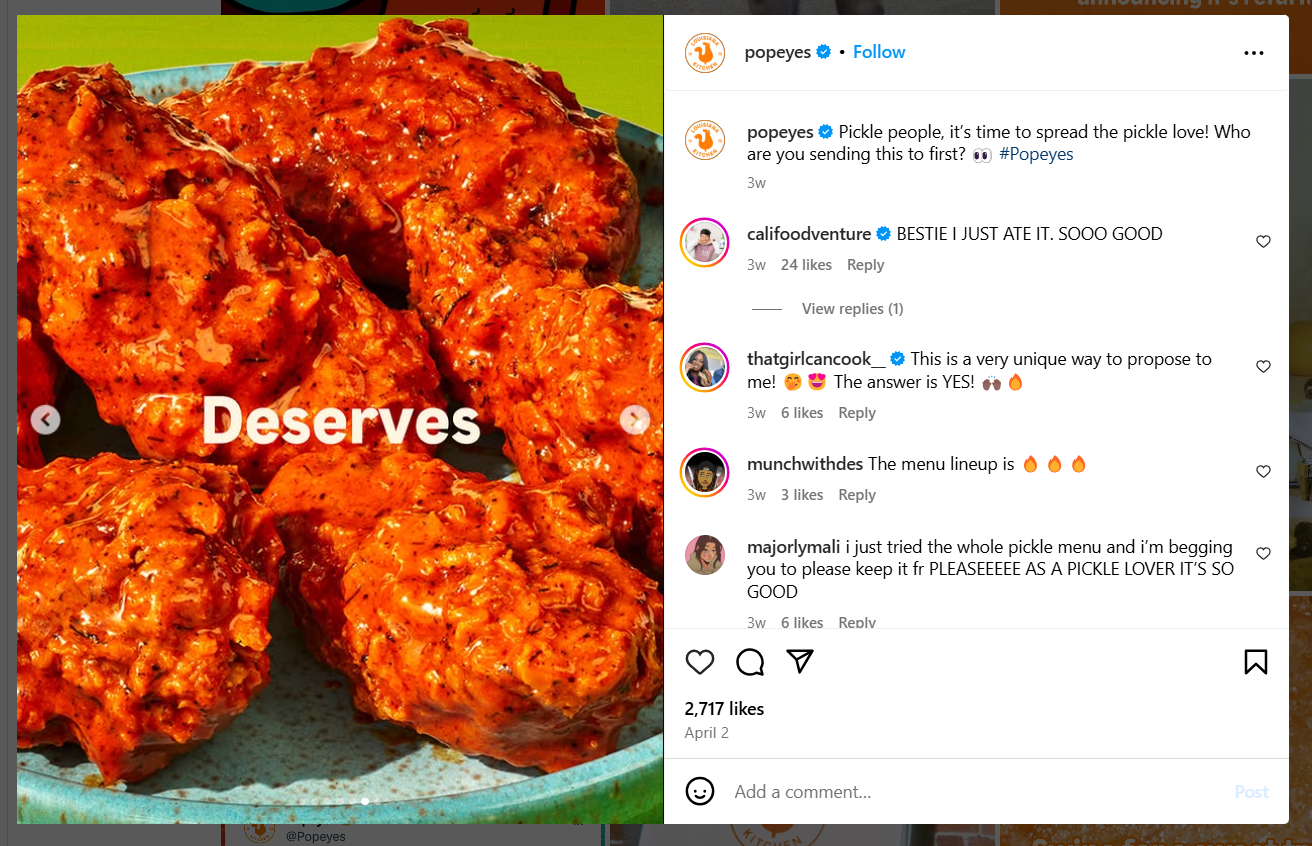
Food Related Post on Instagram -
Healthcare
Best Times to Post:
- Weekdays: 9 AM – 12 PM & 6 PM – 8 PM
- Weekends: 10 AM – 11 AM & 5 PM – 7 PM
Why It Works:
Healthcare content resonates when professionals have breaks or after a long workday.
Weekend posts attract those looking for advice or health services during their free time.
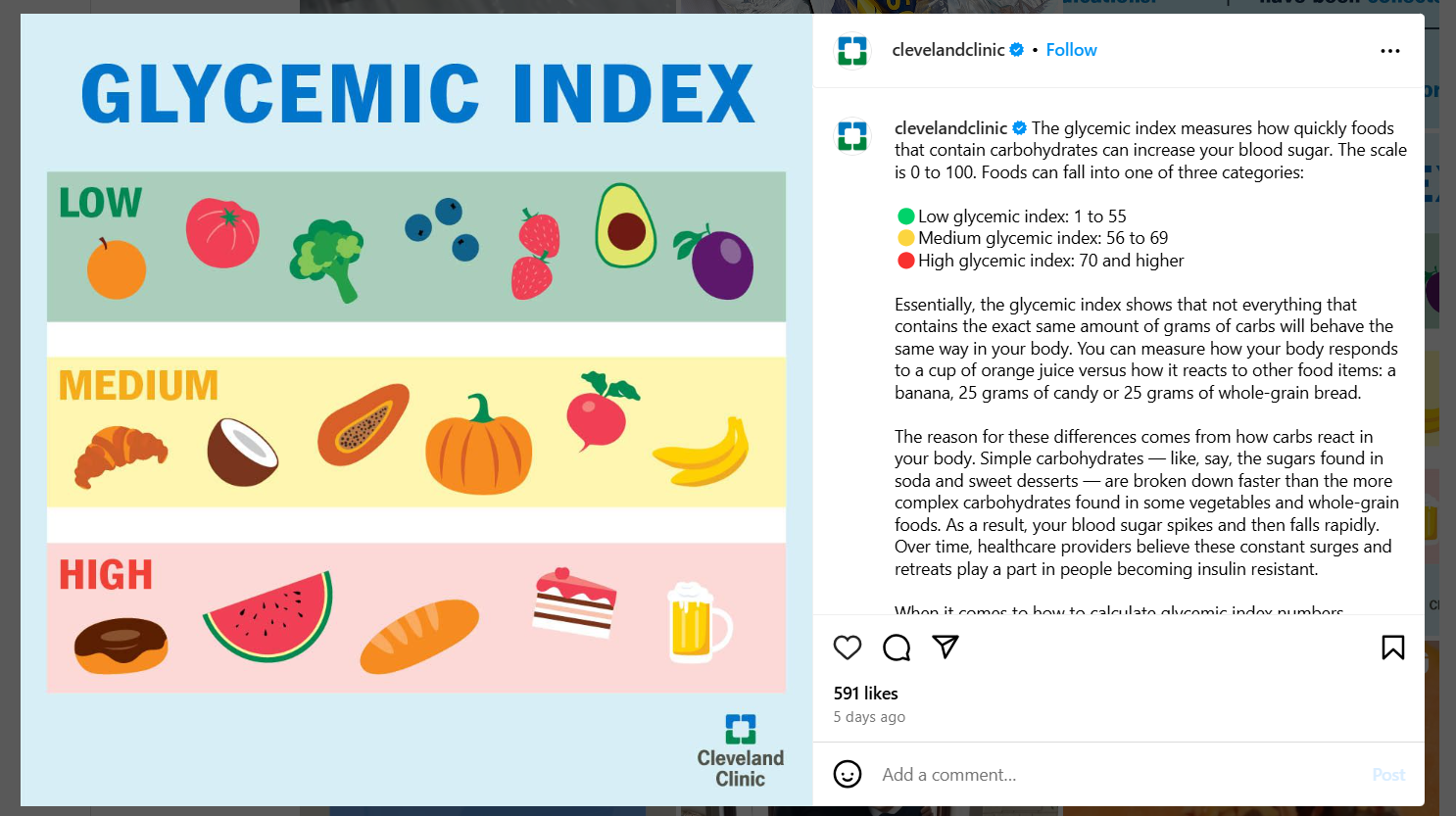
Health-Related Post on Instagram -
Fitness
Best Times to Post:
- Weekdays: 6 AM – 8 AM & 6 PM – 10 PM
- Weekends: 8 AM – 10 AM & 4 PM – 6 PM
Why It Works:
Early morning posts capture users who are about to hit the gym, looking for workout routines or motivation.
Evening posts do well when fitness followers reflect on their workout, or seek recovery tips and post-workout nutrition ideas.
Weekends also see increased engagement as users have more time for fitness and wellness content.

Fitness Related Post on Instagram -
Travel & Tourism
Best Times to Post:
- Weekdays: 12 PM – 2 PM & 6 PM – 9 PM
- Weekends: 11 AM – 1 PM & 4 PM – 6 PM
Why It Works:
Lunch and evening breaks are prime times for users to scroll through travel posts and plan future vacations.
Weekends offer more time for people to engage with vacation ideas, last-minute travel deals, or inspiring destination photos.

Travel & Tourism Related Post on Instagram -
Sports
Best Times to Post:
Weekdays: 7 AM – 9 AM & 5 PM – 7 PM
Weekends: 12 PM – 2 PM & 4 PM – 6 PM
Why It Works:
Sports enthusiasts are active in the morning for updates or post-event content.
Evening and weekend posts align with game times, match analysis, or fan-driven content.
Aligning posts with game schedules and peak fan activity times can enhance visibility and interaction.
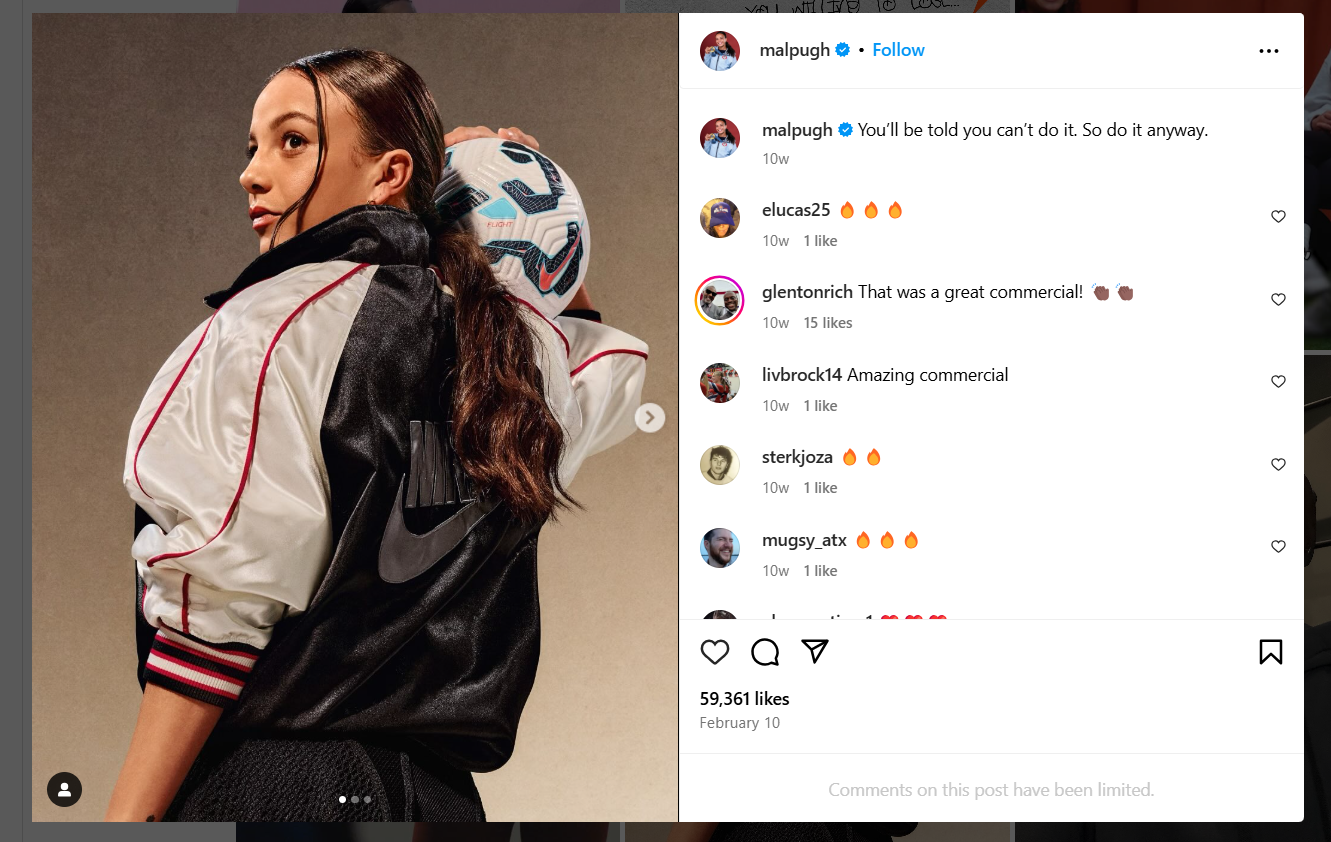
Sports Related Post on Instagram -
E-commerce
Best Times to Post:
- Weekdays: 10 AM – 12 PM & 1 PM – 3 PM
- Weekends: 9 AM – 11 AM & 3 PM – 5 PM
Why It Works:
Lunchtime and mid-afternoon are ideal for reaching shoppers looking for deals, while weekends align with users who are more likely to make purchases during leisure hours.
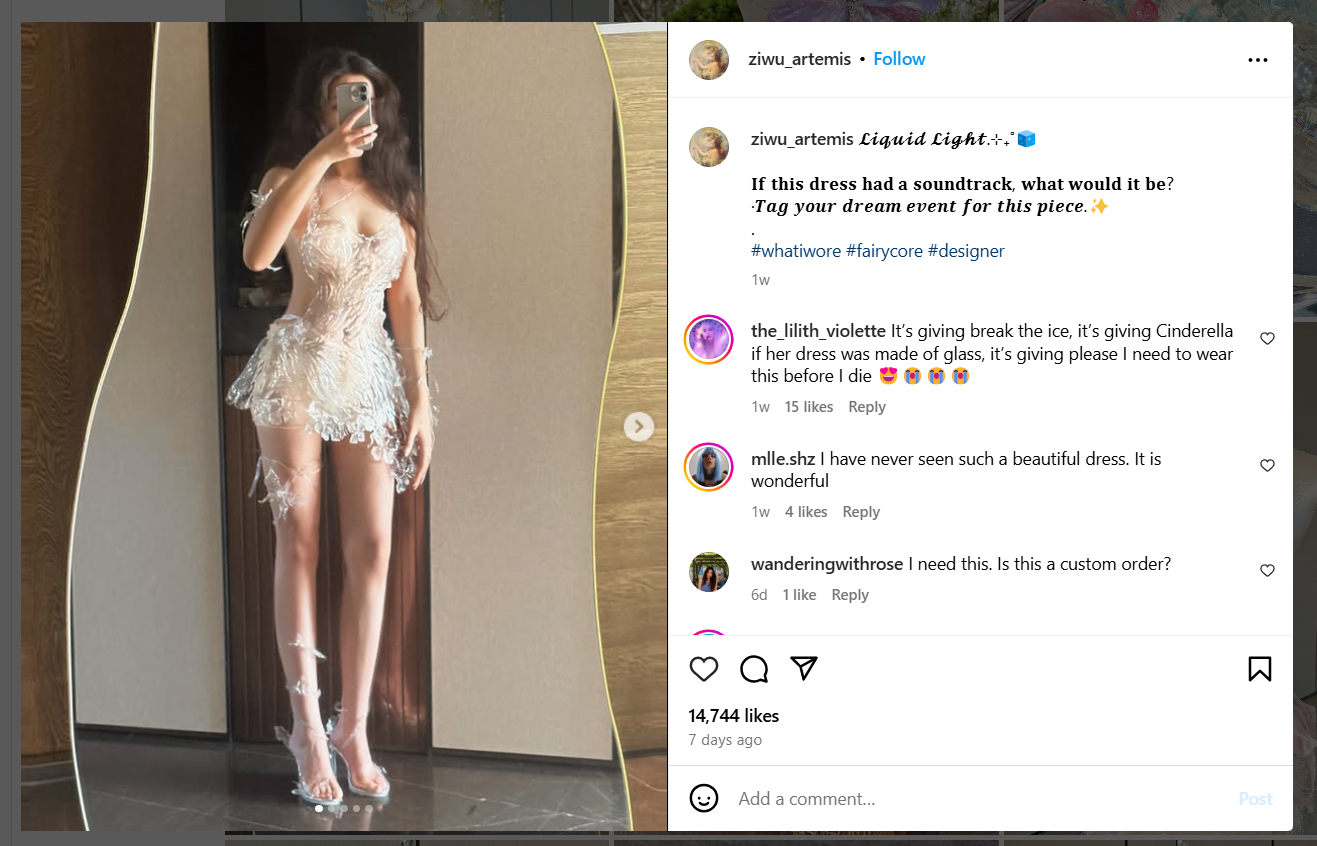
E-commerce Related Post on Instagram -
Entertainment
Best Times to Post:
- Weekdays: 12 PM – 2 PM & 7 PM – 9 PM
- Weekends: 11 AM – 1 PM & 6 PM – 9 PM
Why It Works:
The entertainment industry benefits from posts when users are relaxing and looking for content to unwind with after a long day.
Entertainment content catches users during their lunch break and in the evening when they’re winding down and looking for light-hearted or fun content.
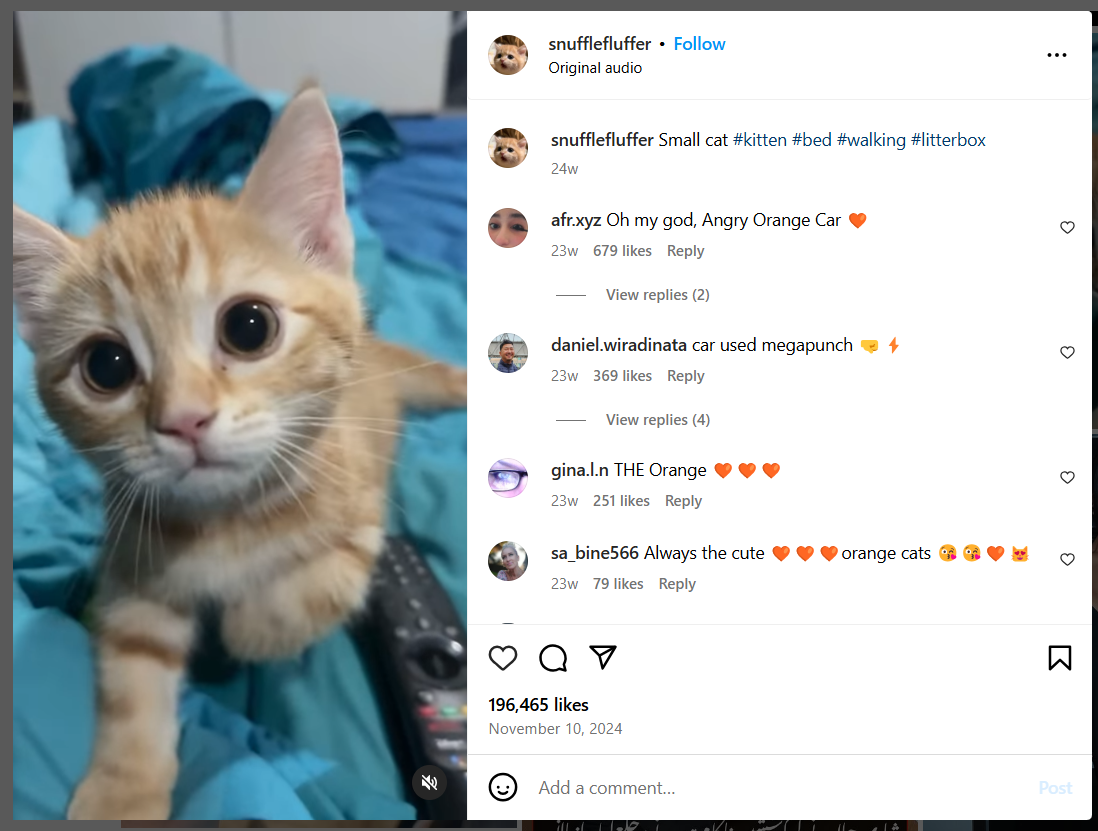
Entertaining Post on Instagram -
Information Technology (IT)
Best Times to Post:
- Weekdays: 4 AM – 6 AM & 10 AM – 12 PM
- Weekends: 1 PM – 3 PM & 8 PM – 9 PM
Why It Works:
Global IT audiences mean that early morning posts can reach international followers.
Mid-morning posts align with local engagement as IT professionals take a break or check updates.
Evening posts reach local users who are unwinding after a day of work.
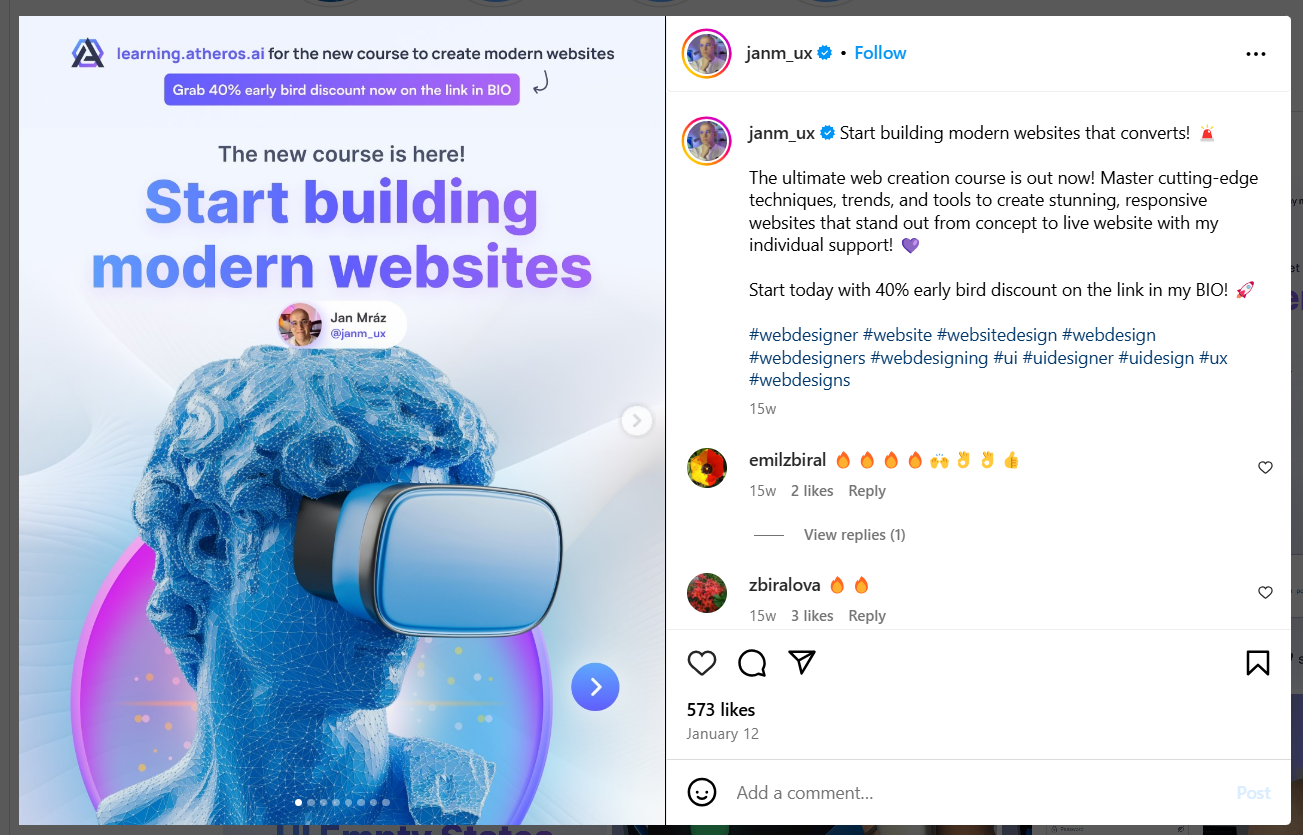
IT Related Post on Instagram
Featured Article: How to Schedule Bluesky Posts: Streamline Your Social Media Strategy
How to Find Your Unique Best Time to Post on Instagram
While general benchmarks offer a useful starting point, the reality is that no two Instagram audiences are identical.
Your brand’s unique best time to post depends heavily on your specific followers’ habits, geographies, and behaviors.
To truly maximize engagement, it’s crucial to move beyond industry standards and tap into your personalized data.
Instagram Insights and scheduling tools like Social Champ provide the roadmap to discover these customized posting times for your Instagram.
-
Leverage Instagram Insights for Audience-Specific Data
Instagram Insights is one of the most effective tools to discover when your specific audience is most active.
This feature, available to all Business and Creator accounts, provides data on your followers’ activity patterns, allowing you to pinpoint optimal posting times.
- Accessing Instagram Insights: To get started, go to your Instagram profile and tap the three horizontal lines in the top right (Or click on the professional dashboard).
Then, navigate to Insights from the menu.
- Understanding Audience Activity: See Views, and in the Audience section, you’ll see a breakdown of when your followers are most active.
Insights provides a day-by-day and hour-by-hour look at the times your followers are engaging with Instagram.
This means you can view peak engagement windows, which makes scheduling posts more efficient.
- Use Engagement Data to Schedule Posts: Once you’ve identified when your followers are most active, you can align your content posting schedule with these times.
For example, if Insights shows that your audience is highly engaged during lunch hours (12 PM – 1 PM), consider posting during that time to capture their attention.
- Refining Your Approach: It’s essential to regularly check this data as your audience’s activity may shift.
If you notice that your audience is becoming more active at different times, you can adjust your posting schedule accordingly.
Regular monitoring ensures that your posts are reaching followers when they are most likely to engage.
-
Try the Instagram Trial Reels Feature
Instagram’s Trial Reels feature is a great way to test out new content ideas.
It also helps you see how your posts resonate with both your followers and new audiences who haven’t discovered you yet.
This feature allows you to share a reel with non-followers and later decide if you want to make it visible to your followers.
This gives you the flexibility to test different posting strategies and content styles.
How Trial Reels Work:
To use this feature, you must have a professional account, although some creators without a professional account may also get access as part of Instagram’s ongoing testing.
To share a trial reel, create a reel and follow the steps until you’re ready to share it.
Before posting, tap the toggle to activate Trial and then hit Share.
Once shared, the reel won’t appear in your Feed or the Reels tab on your profile.
You’ll be able to track performance through insights within 24 hours.
- Insights for Trial Reels: Instagram will provide engagement metrics like views, likes, comments, and shares for your trial reel.
This data helps you gauge the reel’s performance with non-followers.
If you feel that your trial reel is resonating well, you can choose to share it with everyone, thus increasing its reach and visibility.
- Automatically Share Reels with Everyone: Instagram also allows you to set a feature where your trial reels are automatically shared with your followers if they perform well within the first 72 hours.
To set this up, tap How it works under the Trials toggle on the publish screen and toggle on Share to everyone automatically.
Once activated, this setting will apply to all future trial reels unless you decide to change it.
Using trial reels allows you to experiment without worrying about impacting your regular content’s performance.
It’s a great way to understand the types of content your audience is most likely to engage with before you officially post it for your followers.
-
Consider Time Zones When Planning Your Posts
If your audience is spread across different regions or countries, timing your posts can become a bit trickier.
Posting at 8 AM in New York, for instance, means that your followers in London or Asia might already be deep into their day.
This could result in a missed opportunity to capture their attention.
- Finding the Sweet Spot: The key to managing this is either posting multiple times throughout the day or finding a window that works for the majority of your audience.
For global brands, tools like Social Champ allow you to schedule posts at different times to ensure your content reaches followers in different time zones.
- Experiment with Posting at Different Times: If your audience is international, it may take some trial and error to find the optimal posting times.
Start by scheduling posts during overlapping hours (e.g., mid-morning in the US may also work for the UK audience in the afternoon), then track which timeframes result in the best engagement.
-
Analyze Your Audience Demographics
Understanding who your audience is—beyond just their geographic location—can also help fine-tune your posting schedule.
Different age groups, professions, and lifestyles will dictate when your followers are likely to engage with content.
- Age and Lifestyle: Younger users, especially those in Gen Z or Millennials, tend to be more active in the evenings or late at night.
This makes late-night posting ideal for reaching younger demographics.
On the other hand, professionals, particularly those working in 9-5 jobs, are more likely to check Instagram during lunch breaks or after work hours.
- Understanding Parents’ Behavior: Parents, for example, may have sporadic social media habits, checking their feeds early in the morning, during naptime, or later in the evening after the kids are asleep.
This phenomenon, sometimes known as “revenge bedtime procrastination,” has made late-night hours an excellent opportunity to target this group.
- Tailor to Your Target Audience: Whether you’re catering to students, parents, working professionals, or a different group, understanding their day-to-day schedule can help you craft a more effective posting time.
Track engagement based on demographic data to refine your strategy further.
-
Account for Content Type and Posting Strategy
Different types of content will perform better at different times of the day.
Knowing what type of post you’re sharing—and when your audience is most likely to interact with it—can significantly impact its performance.
- Videos and Reels: Instagram’s algorithm tends to prioritize videos and Reels.
So, posting when people have more time to watch is the best time to post.
If you’re sharing a video or a Reel, schedule it for when your audience is most active and therefore, more likely to watch a full video.
- Stories: Since Stories only last 24 hours, timing them appropriately is crucial to maximize visibility.
Posting early in the day or around lunchtime ensures that your story stays at the top of followers’ feeds when they’re most likely to check Instagram.
- Carousel Posts: Carousel posts, which require more attention to swipe through, often perform well in mid-morning or early afternoon when followers are on their breaks or have a bit more time to engage with multiple images.
- Promotions and Announcements: If you’re promoting a product or service, post it early in the day so it has time to build momentum throughout the hours.
You’ll have a better chance of reaching followers when they first check Instagram and before they get distracted by other content.
-
Test, Track, and Adjust Your Posting Schedule
While Instagram Insights provides valuable data, the best way to identify your unique best time to post is through trial and error.
By posting at different times, tracking engagement, and adjusting based on results, you can refine your posting schedule over time.
- Experiment With Timing: Try testing different time slots over several weeks.
Does your audience engage more with your content in the morning, afternoon, or evening?
Tracking these metrics will help you refine your posting schedule to align with peak engagement times.
- A/B Testing: An effective way to track your audience’s engagement at different times is through A/B testing.
Post similar content at various times of the day and compare how each performs in terms of likes, comments, and shares.
This gives you the data you need to identify the most effective time slots.
- Adjust Based on Insights and Results: Continuously monitor engagement and make adjustments as necessary.
Even the best data can change over time, so staying flexible and refining your strategy is key to success.
Automate Your Instagram Strategy With Social Champ
Managing your Instagram posting schedule effectively can be a challenge, especially if you’re targeting a global audience or balancing multiple accounts.
This is where Social Champ becomes your best friend.
It is an intuitive social media management tool that allows you to schedule your posts at the best times, ensuring you always hit the mark for maximum engagement.
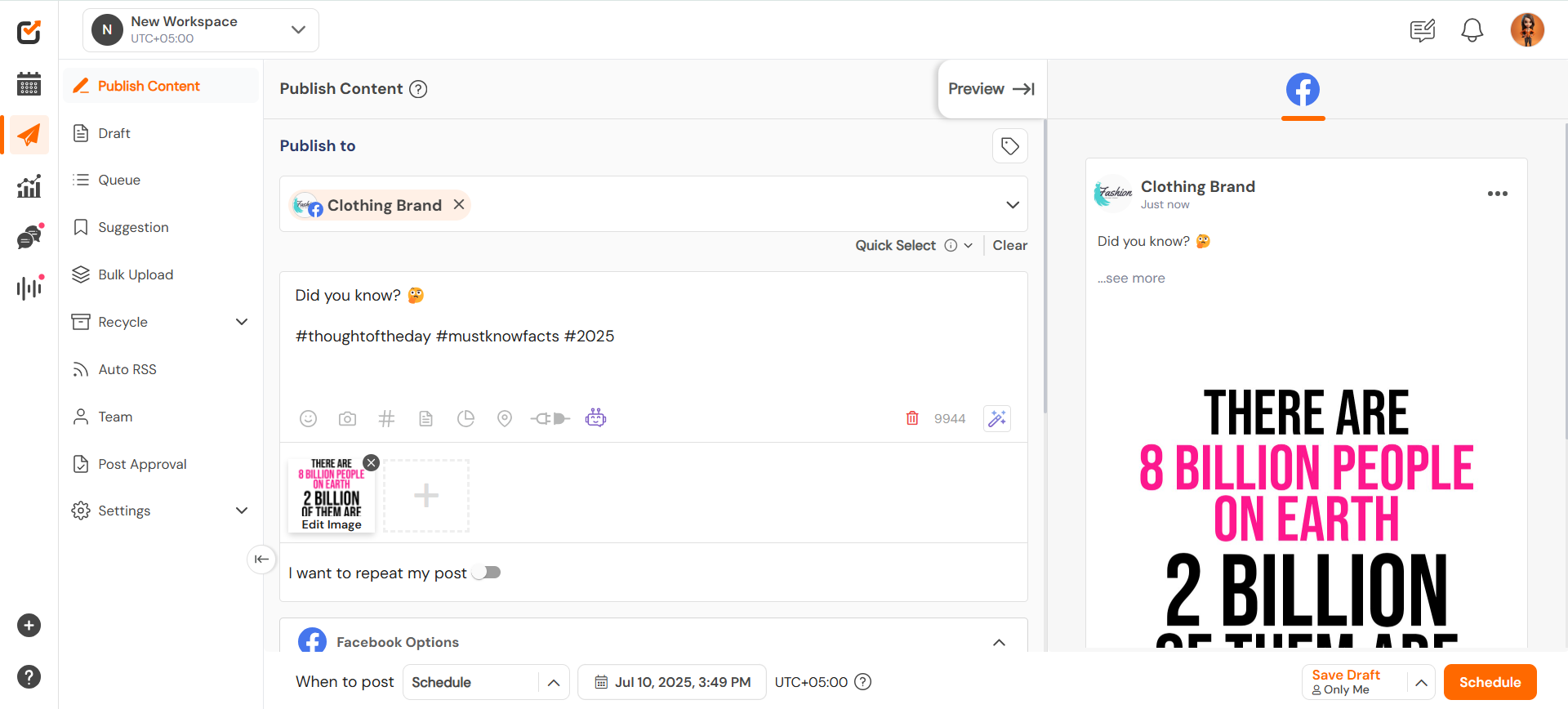
-
Schedule Posts at Optimal Times
One of Social Champ’s standout features is its ability to help you schedule posts for specific times that are proven to deliver better results.
Rather than relying on guesswork, Social Champ gives you the power to automate your posting schedule based on optimal posting times tailored to your audience’s behavior.
Social Champ’s best time to post feature analyzes your audience’s engagement patterns and suggests the best windows for posting, based on when your followers are most active.

Social Champ’s Best Time to Post Feature It automatically adjusts to the optimal time for each post, whether you’re sharing a photo, video, carousel, or Story.
-
Leverage Analytics to Fine-Tune Your Strategy
The analytics feature in Social Champ takes your Instagram strategy to the next level.
It provides insights into how your posts are performing over time, including metrics like likes, comments, shares, and reach.
This platform also allows you to generate detailed reports that show performance across your Instagram account.
You can track what types of posts work best, when the audience is most active, and which hashtags or captions are driving engagement.
This allows you to continuously fine-tune your posting strategy and make data-driven decisions.
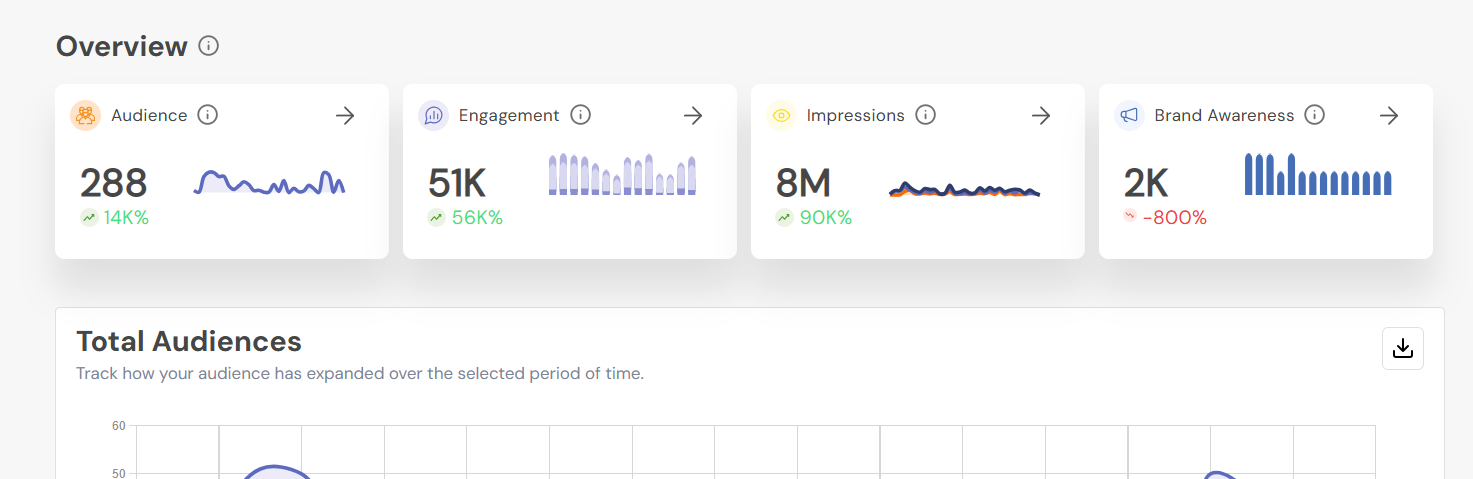
Social Champ’s Analytics Feature -
Plan Ahead With Bulk Scheduling
Social Champ also lets you plan and schedule posts in bulk, saving you valuable time.
This feature is ideal for brands and businesses with a large volume of content to manage.
Simply upload your content in bulk and let Social Champ handle the scheduling, posting, and timing.
This feature ensures that your Instagram feed stays active and your content goes live at the optimal times without you needing to be at the keyboard.
-
Easy Content Calendar View
With Social Champ’s content calendar, you get an intuitive, visual overview of your upcoming posts.You can see what’s planned for each day, track scheduled posts, and adjust your posting times with a simple drag-and-drop action.
This makes it easier to manage your content strategy and ensure that your posts are aligned with your best engagement windows.
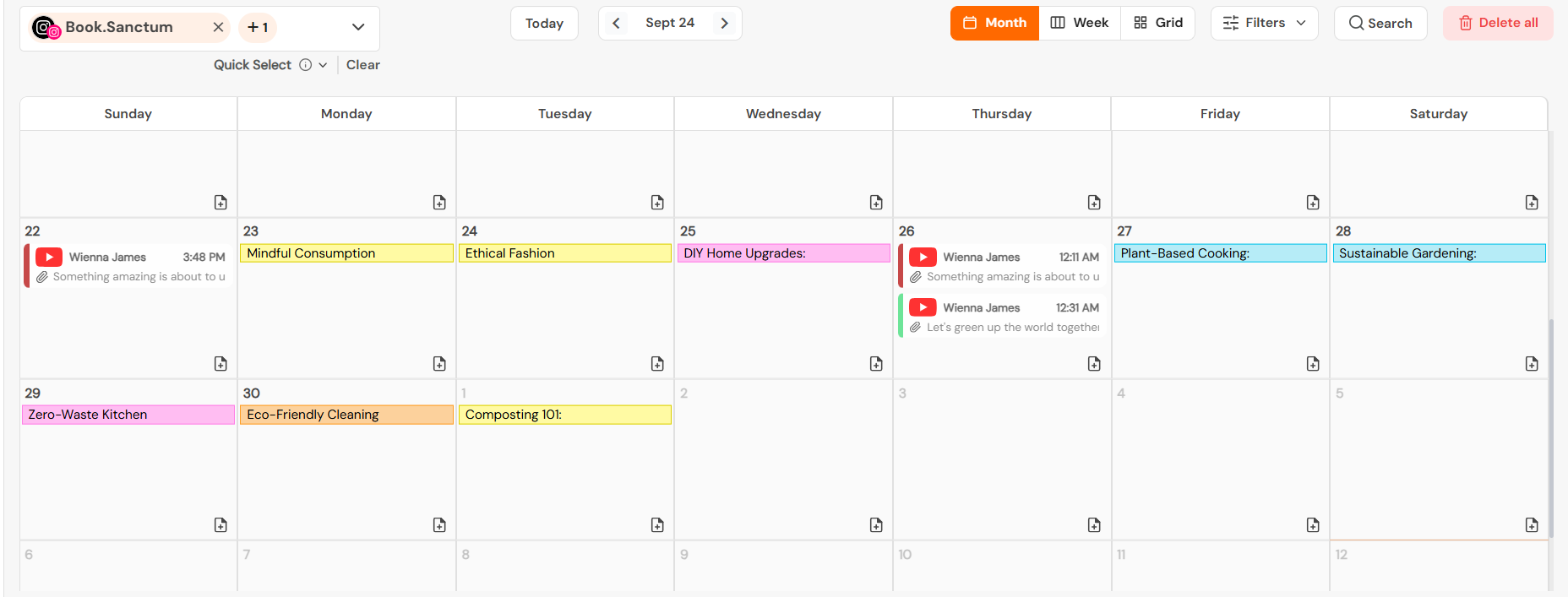
Social Champ’s Content Calendar

How Much Engagement Are You Missing?
Find out by scheduling your Instagram posts at the best times with Social Champ.
Conclusion
To sum up, figuring out the best time to post on Instagram is necessary for maximizing your content’s reach and engagement.
From understanding global benchmarks to tailoring your strategy based on industry-specific insights, knowing when your audience is most active helps you optimize your posting schedule.
Leveraging Instagram Insights and tools like Social Champ allows you to fine-tune your strategy, adjust for time zones, and even experiment with features like Trial Reels to gauge content performance.
By combining these strategies, you can elevate your Instagram marketing efforts and ensure your content reaches the right audience at the right time.